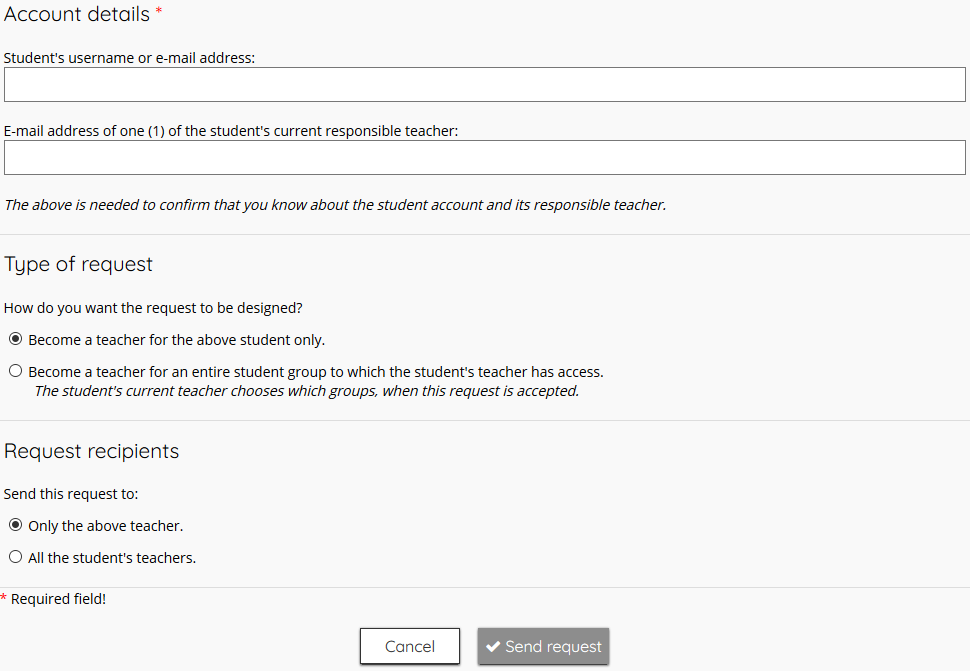
If you know that one or more students already have accounts on Helpful Games and you want access to these student accounts or the entire student group these students are included in, you may follow this guide.
Remember that you need to know the student’s username as well as the email address of a teacher to that student.
- Log in as the teacher who wants access to the student or group of students.
- Go to your requests by clicking on the button Requests.
- Scroll down and click Send new request.
- You now need to fill in the form to send a request to another teacher:
- Enter the student’s username that you wish to access.
- Fill in the e-mail address of a teacher who now has access to the student account.
- Choose whether you want access to the entire group or only the specified student account.
- Choose whether you want to send the request to all teachers connected to the student or only the e-mail address above.
- Click Send request.
- You who wants access to the student account has to wait until the recipient has responded to your request. The teacher will receive an e-mail and see this request when logging in on the Students page.
- Once the receiving teacher has accepted your request, you will receive an email notifying you of this and you will then be able to accept the invitation on the page for your students and groups.
Please note that no student data will be transferred without an existing teacher actively admitting it.