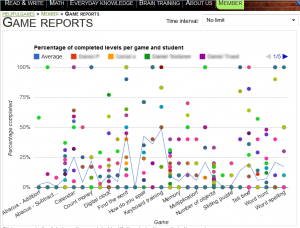You can now monitor your students’ progress in the games on Helpful Games. When you login as a teacher or parent, there’s now a new button:
When you click on it you get to see what your child have accomplished in all our games:
Clicking on a game in the table below the graph, gives you more detailed reports for the chosen game. If you want even more details about a particular student in the game, click on the student’s name in the lower table. This leads you to the student’s game results page, where you get to see how many times the student has passed the levels of the game and how long it has taken in each round. We also notify you of possible areas of improvement (if our algorithms have identified any) for the student in each game.
The improved statistics for each student is also visible for the student on the usual results page.
You may also narrow down the time periods at all the reports. For example, you can filter out what your students did last week or perhaps this month.
Log in as a teacher and have a look. As usual, we encourage you to give us feedback on this new feature!