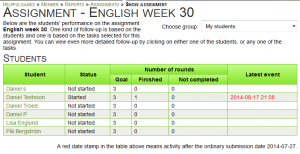Now it’s possible to let your students complete an assignment that has passed the official due date. As a teacher you have the opportunity to insert a grace period for an assignment by setting an extra enda date that allows for late submissions of the students assignments or homework.
How do you enable the feature?
Log in and edit an assignment. Scroll to the bottom. Now there’s a field to set the absolute due date:
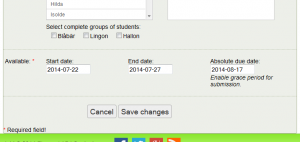
When the absolute due date has passed, the student can’t no longer work on the assignment.
Follow-up on late submissions
It is really easy to follow up on late submissions of the assignments. When you go to the reports for an assignment you will see which students has worked on the assignment after the ordinary due date. These students’ date stamps will be in red.
What does it looks like from a student’s perspective?
When the students goes to their assignments, an assignment that has passed due date and is not yet finished will be highlighted with a banner in the upper right corner:
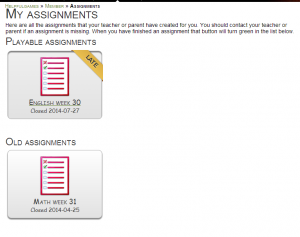
The students never see the absolute due date – only the official end date.
Don’t want to use this feature?
If you do not want to use this feature for any reason, you can either leave the Absolute due date field blank or enter the same date as you entered in the End Date field.