It is getting quite a few games here on Helpful Games and the games are made for increasingly varying grades. Therefore, we now introduce a new feature that allows you, as a parent or teacher, to hide all the games that are not primarily intended for your student’s grade. You do this when you are logged in and going into the My students page. On that page you click on a student’s name to edit that student’s settings. There will now be two new settings available for you. You may select the appropriate grade for the student and if not suitable games should be hidden or not. The next time the student logs on, some games will be hidden.
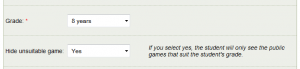 Most of our games are made for students at grades 1-6 so please keep that in mind when activating this feature and your students are at higher or lower grades. Also remember that you can always give students access to any game with an assignment – regardless of the game’s target group.
Most of our games are made for students at grades 1-6 so please keep that in mind when activating this feature and your students are at higher or lower grades. Also remember that you can always give students access to any game with an assignment – regardless of the game’s target group.
Are there any games that you think are wrongly classified? Please inform the game creator if you find such a game. On the game page, there is a button for contacting the game’s owner, but only if you are logged in as a parent or teacher.