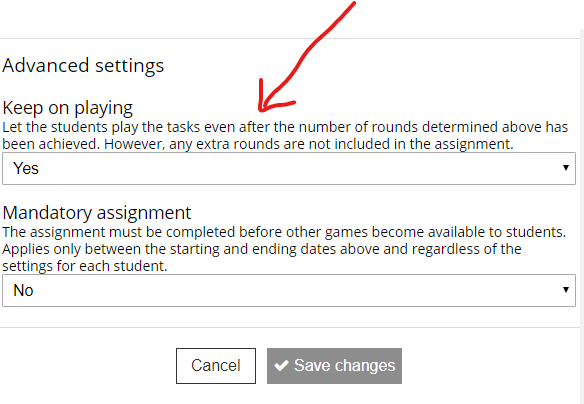
A frequently requested function has been to let the students keep playing the tasks in an assignment that they have been assigned, even after they have completed the task. Now there is a setting when creating an assignment where you as a teacher can deside if the students should be able to continue playing the tasks.
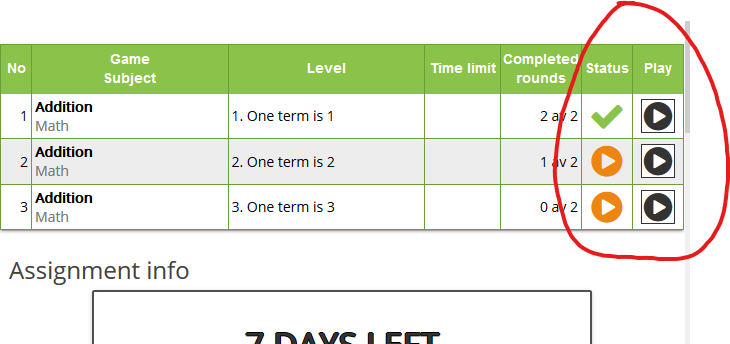
Note that if you choose to let the students continue playing, the subsequent game rounds will not be included in the assignment when you do a follow up on the assignment, because the assignment is already completed and it would therefore complicate the statistics for the assignment. To view the results on the subsequent rounds, you need to follow up on the actual game instead of the assignment.