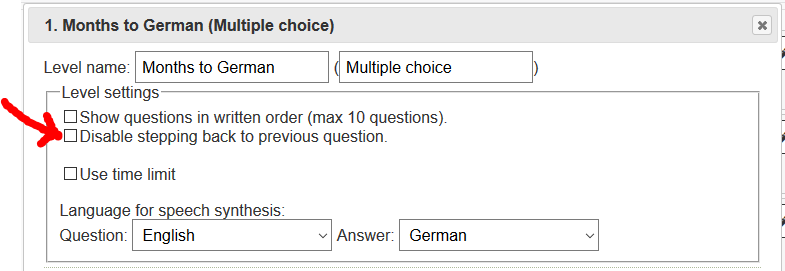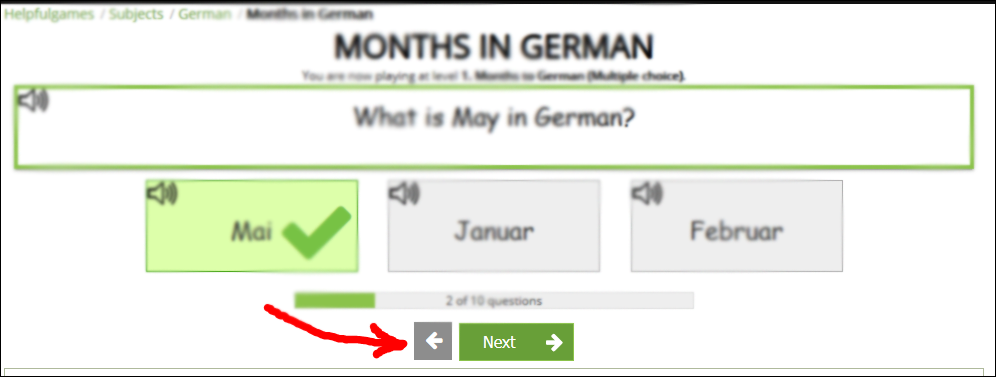
Many of our games with multiple questions have a button to get to the next question. See e.g. the green button in the image above. Starting today, it is also possible to go back to the previous question or questions so that the students can see their already completed questions. Note that this back button has nothing to do with the back button in the browser. The back button in the browser takes the student away from the active game round, while the back button in the game steps back among the assigned questions in the game round.
If you as a game creator don’t want the players to be able to go back to the previous task, you can change this behaviour in the settings for your created games. Then the back button will be hidden and the students can only step forward as the questions are being answered. In the picture below you can see where to hide the back button when editing a game level in one of your games.