
When creating your own game, there are several different game types to choose from for you to create interesting and appropriate game levels. Once you have created a game level, you can now copy the content of that game level to a new game level and at the same time choose to change (or keep) the game type. To duplicate a game level to a new game level of another game type follow this guide:
- Log in as teacher or parent.
- Go to My games and select an existing game or create a new game.
- Create a first game level, if you are creating a new game.
- Click on the duplicate button on the created game level, see below.
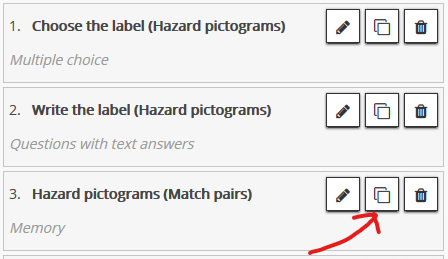
- Choose whether you want the same or a new game type for the new game level, see below.
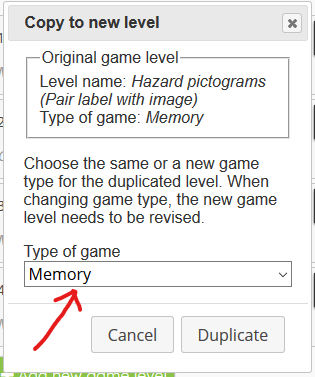
- Edit the new game level to make it look the way you want. Click OK to close the game level.
- Then click Save to save your new game level in the game.