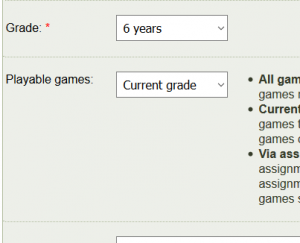If you don’t want a student to see which age a specific game is suited for, it’s possible to hide that for the student. This can be useful if some students eg. is on a different level than their classmates, or if you use Helpfulgames in other contexts. It may e.g. be language learning for immigrants or students with intellectual disabilities, where the games can fit very well, but students do not fit into the stated target groups. Here’s how you can hide the display of a game’s target group:
- Log in as the student’s teachers.
- Click the Students button.
- Click the name of the group the student belongs to.
- Click the name of the student you want to delete from the list of students.
- Choose the correct grade for the student in the dropdown Grade.
- Select Current grade or Via assignments in the dropdown next to Playable games.
- Click Save.
After login, the student won’t be able to see what grade the games really are directed against.
Attention! You can’t hide the target group and at the same time let the student have access to all games on Helpfulgames. You have to restrict the student’s access to the games as stated in the step 6 above.